
FaceFusion是一个免费开源的人脸融合 AI换脸工具,使用python开发,把项目下载到本地,然后安装必须的依赖包requirements.txt,然后运行run.py即可,安装需要一点点Python等等相关技术技能,不适合初学者哈,感兴趣的同学可以学习研究。
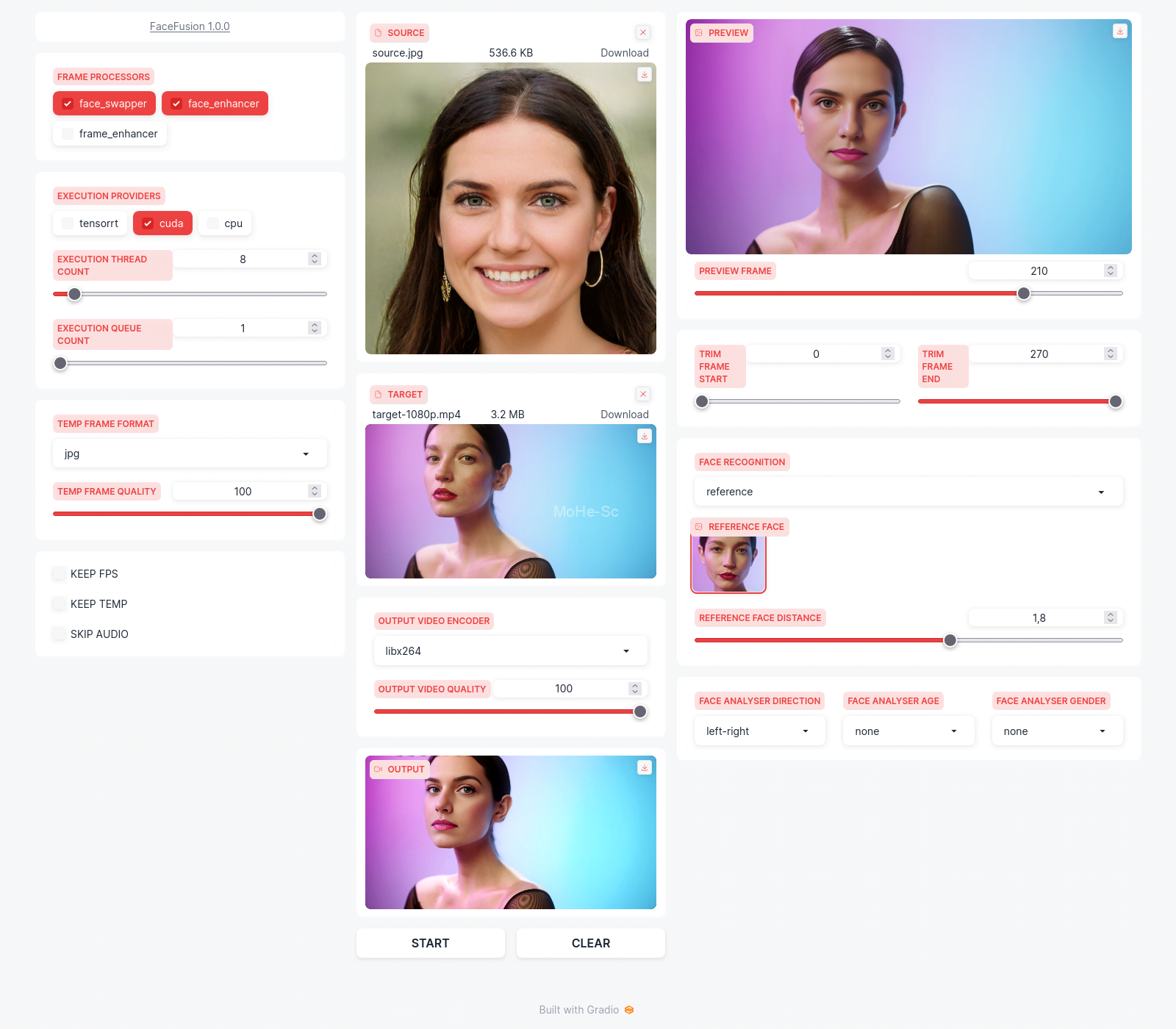
安装
请注意,安装需要技术技能,不适合初学者。请不要在 GitHub 上公开平台和安装相关问题。我们有一个非常有用的 Discord 社区,它将指导您安装 FaceFusion。
基本 – 它更有可能在您的计算机上运行,但速度会很慢
加速 – 释放 CPU 和 GPU 的全部潜力
用法
使用参数启动程序:
python run.py [options]
-h, --help show this help message and exit
-s SOURCE_PATH, --source SOURCE_PATH select a source image
-t TARGET_PATH, --target TARGET_PATH select a target image or video
-o OUTPUT_PATH, --output OUTPUT_PATH specify the output file or directory
--frame-processors FRAME_PROCESSORS [FRAME_PROCESSORS ...] choose from the available frame processors (choices: face_enhancer, face_swapper, frame_enhancer, ...)
--ui-layouts UI_LAYOUTS [UI_LAYOUTS ...] choose from the available ui layouts (choices: benchmark, default, ...)
--keep-fps preserve the frames per second (fps) of the target
--keep-temp retain temporary frames after processing
--skip-audio omit audio from the target
--face-recognition {reference,many} specify the method for face recognition
--face-analyser-direction {left-right,right-left,top-bottom,bottom-top,small-large,large-small} specify the direction used for face analysis
--face-analyser-age {child,teen,adult,senior} specify the age used for face analysis
--face-analyser-gender {male,female} specify the gender used for face analysis
--reference-face-position REFERENCE_FACE_POSITION specify the position of the reference face
--reference-face-distance REFERENCE_FACE_DISTANCE specify the distance between the reference face and the target face
--reference-frame-number REFERENCE_FRAME_NUMBER specify the number of the reference frame
--trim-frame-start TRIM_FRAME_START specify the start frame for extraction
--trim-frame-end TRIM_FRAME_END specify the end frame for extraction
--temp-frame-format {jpg,png} specify the image format used for frame extraction
--temp-frame-quality [0-100] specify the image quality used for frame extraction
--output-video-encoder {libx264,libx265,libvpx-vp9,h264_nvenc,hevc_nvenc} specify the encoder used for the output video
--output-video-quality [0-100] specify the quality used for the output video
--max-memory MAX_MEMORY specify the maximum amount of ram to be used (in gb)
--execution-providers {cpu} [{cpu} ...] choose from the available execution providers (choices: cpu, ...)
--execution-thread-count EXECUTION_THREAD_COUNT specify the number of execution threads
--execution-queue-count EXECUTION_QUEUE_COUNT specify the number of execution queries
-v, --version show program's version number and exit使用 -s/--source 、 -t/--target 和 -o/--output 参数将以无头模式运行程序。
© 版权声明
文章版权归作者所有,未经允许请勿转载。
THE END







![百度网盘直链解析彻底解除百度云限速限制[利用IDM工具在线解析网页版]-MOHE素材库-设计行业的乐园,各类素材的矿山!](http://mohe-sc.com/wp-content/uploads/2021/07/baiduwangpan-400x273.png)

![关于本站启用[注册邀请码]的说明-MOHE素材库-设计行业的乐园,各类素材的矿山!](https://www.mohe-sc.com/wp-content/uploads/2022/10/2023_09xI0Dxg_-800x448.png)










请登录后查看评论内容