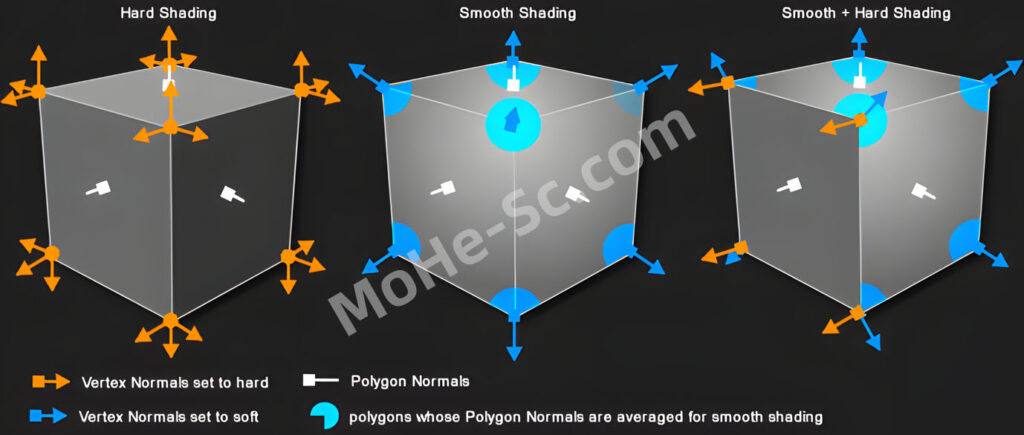
Frostsof Vertex Normal Tool v1.05顶点法线是在每个顶点处指向 3D 模型表面的不可见线。游戏将这些法线与光线的方向进行比较。如果光线直接面向法线,则该表面最亮。当法线背对光源时,表面不会被光源照亮。
游戏美术师可以手动更改顶点法线,以更改游戏中网格物体的照明方式、渲染反射的方式、菲涅尔衰减的外观等。任何使用顶点法线的照明效果都可以通过更改模型的顶点法线来调整。
某些游戏引擎不导入编辑后的顶点法线。检查引擎的文档,或尝试快速测试。
Vertex normals are invisible lines pointing out of a 3D model’s surface, at each vertex. The game compares these normals against a light’s direction. If the light is directly facing a normal, the surface is brightest there. When a normal is facing away from a light, the surface doesn’t get lit by it.
Game artists can manually alter the vertex normals to change the way an in-game mesh is lit, how it renders a reflection, how the fresnel falloff looks, etc. Any lighting effect that uses vertex normals can be tweaked by changing the model’s vertex normals.
Some game engines do not import edited vertex normals. Check your engine’s documentation, or try a quick test.







![百度网盘直链解析彻底解除百度云限速限制[利用IDM工具在线解析网页版]-MOHE素材库-设计行业的乐园,各类素材的矿山!](http://mohe-sc.com/wp-content/uploads/2021/07/baiduwangpan-400x273.png)





![2025最新 Adobe Photoshop (Beta) 2025 [ PS 26.5 m2982 ],解锁创成式填充,含AI一键扩图、AI移除背景、Ai查找干扰、Ai神经滤镜!-MOHE素材库-设计行业的乐园,各类素材的矿山!](https://www.mohe-sc.com/wp-content/uploads/2025/02/2025最新-PS-2025-PhotoShop-V26.5-,解锁创成式填充,含AI一键扩图、AI移除背景、Ai查找干扰、Ai神经滤镜!-800x530.jpg)







请登录后查看评论内容