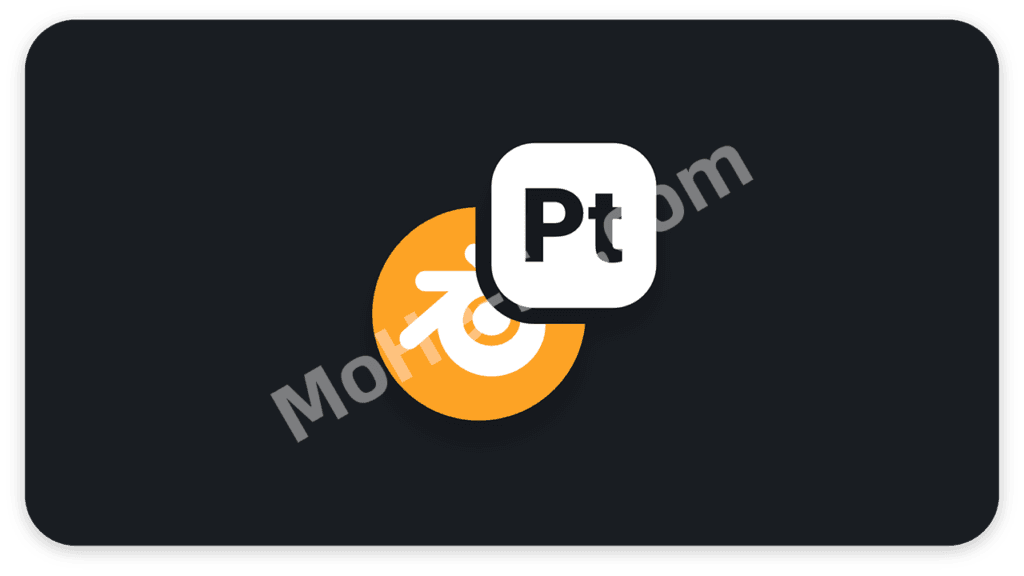
将要纹理化的对象放入集合中并为其赋予材质。单个材质将成为 Painter 中的纹理集!如果对象没有材质,它将自动创建
Put objects you want to texture into a collection and give them materials. Individual materials will become texture sets in Painter! If an object doesn’t have a material it will be created automatically
用法:
将您想要纹理的对象放入集合中,并为其提供材质。单个材质将成为 Painter 中的纹理集!如果对象没有材质,则会自动创建该对象
单击要在大纲中纹理处理的集合
按下按钮Export and Open in Painter
完成后,从 Painter () 导出纹理,然后按 Blender ✨Ctrl+Shift+ELoad Painter Textures
提示:
在 Blender 中,您可以将对象链接到集合,而不是在大纲中拖动对象时按住它们来移动它们。这样,您可以根据需要创建专门用于 Substance Painter 导出和分组资产的集合!Ctrl







![百度网盘直链解析彻底解除百度云限速限制[利用IDM工具在线解析网页版]-MOHE素材库-设计行业的乐园,各类素材的矿山!](http://mohe-sc.com/wp-content/uploads/2021/07/baiduwangpan-400x273.png)





![2025最新 Adobe Photoshop (Beta) 2025 [ PS 26.5 m2982 ],解锁创成式填充,含AI一键扩图、AI移除背景、Ai查找干扰、Ai神经滤镜!-MOHE素材库-设计行业的乐园,各类素材的矿山!](https://www.mohe-sc.com/wp-content/uploads/2025/02/2025最新-PS-2025-PhotoShop-V26.5-,解锁创成式填充,含AI一键扩图、AI移除背景、Ai查找干扰、Ai神经滤镜!-800x530.jpg)







请登录后查看评论内容