
您是否处理过大量形状图层或 Adobe Illustrator 中的形状图层?Explode 将获取形状图层并将每个形状拆分为单独的图层,以便进行更精细的控制和更轻松地访问。或者,您可以将多个形状图层合并到一个新图层中!
厌倦了必须右键单击 .ai 图层才能将其转换为形状图层?使用转换!
如果您的任何 Illustrator 图层不透明度不为 100% 或超出了框架,您可能已经注意到转换会带来一个空白的画板瑕疵,会妨碍操作。再也不会了!使用删除画板将其删除。
现在,您的新形状图层可能有大量需要调整的笔触和填充 – 这就是选择填充和选择笔触的用途。单击按钮可选择您的合成中的所有填充或所有笔触,或按住 shift 查找与所选颜色相同的任何填充或笔触。
Do you deal with a lot of shape layers, or shape layers from Adobe Illustrator? Explode will take a shape layer and split each shape out into its own individual layer, for finer control & easier access. Alternatively, you can Merge multiple shape layers together into a new layer!
Tired of having to right-click your .ai layer to make it into a shape layer? Use Convert!
If any of your Illustrator layers have non-100% opacity or go outside of the frame, you’ve probably noticed that converting brings in an empty artboard artifact that gets in the way. No more! Remove it with Remove Artboard.
Now, your new shape layers probably have a ton of strokes and fills that need adjusting– that’s what Select Fills and Select Strokes are for. One-click buttons to select all fills or all strokes in your comp, or hold shift to find any fills or strokes with the same colour as the selected.
支持的After Effects版本
- 2025, 2024, 2023, 2022, 2021, 2020, CC 2019, CC 2018, CC 2017, CC 2015.3, CC 2015, CC 2014, CC, CS6, CS5.5, CS5


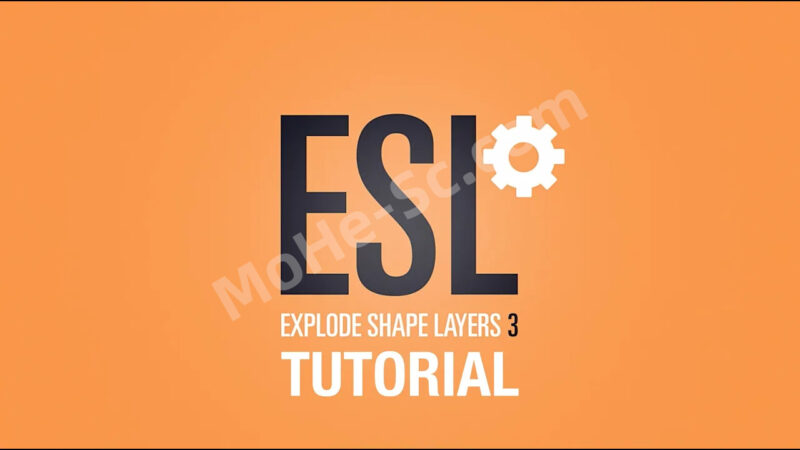




![百度网盘直链解析彻底解除百度云限速限制[利用IDM工具在线解析网页版]-MOHE素材库-设计行业的乐园,各类素材的矿山!](http://mohe-sc.com/wp-content/uploads/2021/07/baiduwangpan-400x273.png)





![2025最新 Adobe Photoshop (Beta) 2025 [ PS 26.5 m2982 ],解锁创成式填充,含AI一键扩图、AI移除背景、Ai查找干扰、Ai神经滤镜!-MOHE素材库-设计行业的乐园,各类素材的矿山!](https://www.mohe-sc.com/wp-content/uploads/2025/02/2025最新-PS-2025-PhotoShop-V26.5-,解锁创成式填充,含AI一键扩图、AI移除背景、Ai查找干扰、Ai神经滤镜!-800x530.jpg)







请登录后查看评论内容